No one can deny how important blogs are to your website and how it drives traffic and allow users to interact with it through comments. Making your visitors to leave comments or discussing what you wrote has been one tough mission because most readers are not used to comment on blogs but you can make it much easier for them to do that.
Comments are so important for your blog; it generates fresh content on your website without any interference from the webmaster. Also you can know whether your content is attractive and if people are talking about it or not from the number of comments it receives. Google loves websites with fresh content. Having a fresh content gives your website a chance for search engine crawlers to index your pages more than once, which will then increase your rank in search engines.
If you are talking about a specific topic using the keywords that you’re targeting, then getting relevant comments which these keywords on them should be your other strategy. So, if someone searches for this relevant keyword which is present in your comments section, most likely you’ll find your website listed in the search engine result pages.
Here are 7 simple steps In order to get your visitors to leave comments:
1- Make it easier to leave comments
You may find some websites that force you to register to leave a comment. Another asks you to rewrite CAPTCHA images that are hard to be read. These are being done to avoid spams but it may backfire causing your users to leave the blog without posting any comment. No matter how interesting your blog post maybe, if your users find it hard to comment, then surely they won’t. So you may use other anti-spam methods which are easier like giving a simple math question like this: 60+20=??
You may find some websites that force you to register to leave a comment. Another asks you to rewrite CAPTCHA images that are hard to be read. These are being done to avoid spams but it may backfire causing your users to leave the blog without posting any comment. No matter how interesting your blog post maybe, if your users find it hard to comment, then surely they won’t. So you may use other anti-spam methods which are easier like giving a simple math question like this: 60+20=??
2- Assure them about their email privacy
Some visitors are afraid to leave comments because they will have to add their email addresses and they’re afraid to do such thing to avoid getting spam messages. In this case you need to inform and assure them that they emails will be treated with utmost confidentiality and will not be published or used for anything else.
Some visitors are afraid to leave comments because they will have to add their email addresses and they’re afraid to do such thing to avoid getting spam messages. In this case you need to inform and assure them that they emails will be treated with utmost confidentiality and will not be published or used for anything else.
3- Use social media for log-ins
This is another great option for making users to log-in to your website to leave comments instead of registering a new account. If you’re using WordPress, which is a great content management system for blogging, you can simply add some plugins that will allow users to log-in using their social media accounts that they’re using without them having to type out their emails. This is better than just leaving a comment with an anonymous name, because having a social media link of the profile of the person who left a reply to your blog will make it look more valid.
This is another great option for making users to log-in to your website to leave comments instead of registering a new account. If you’re using WordPress, which is a great content management system for blogging, you can simply add some plugins that will allow users to log-in using their social media accounts that they’re using without them having to type out their emails. This is better than just leaving a comment with an anonymous name, because having a social media link of the profile of the person who left a reply to your blog will make it look more valid.
4- Send reply notifications to contributors
If you do have users that are used to comment on your website a lot then you don’t want to annoy them with emails about site updates and new posts. Just send them an email to notify them about a new reply that was made on a comment they wrote so they can reply back.
If you do have users that are used to comment on your website a lot then you don’t want to annoy them with emails about site updates and new posts. Just send them an email to notify them about a new reply that was made on a comment they wrote so they can reply back.
5- Comment on your posts
You need to respond to comments or questions that were left on your post. Don’t just write a post and leave it as it is because if a user reads an article and sees unanswered questions in the comments section, they’ll be suspicious about the information you provided. If you spent so much time writing and preparing for this article then you need to answer any questions concerning it. You need to defend it if someone tells you that you’re mistaken and explain your point of view.
You need to respond to comments or questions that were left on your post. Don’t just write a post and leave it as it is because if a user reads an article and sees unanswered questions in the comments section, they’ll be suspicious about the information you provided. If you spent so much time writing and preparing for this article then you need to answer any questions concerning it. You need to defend it if someone tells you that you’re mistaken and explain your point of view.
You may use a plugin called “Simple Author Highlighter” that will highlight the comments of the author. That way you’ll get some credibility from readers when they see the author responding to questions that were left in the comments section.
6- Give the commenters some awards
You may have participated on some forums before and saw the titles below user names of other posters. These titles encourage users to increase their posts like newbie, professional, expert …etc. You can apply this to your blog by adding “Top contributor” plugin If you’re using a WordPress and start giving your top commenters some ranks. You can also give them an award “Top commenter of the month”. This will encourage them to interact more with your blog.
You may have participated on some forums before and saw the titles below user names of other posters. These titles encourage users to increase their posts like newbie, professional, expert …etc. You can apply this to your blog by adding “Top contributor” plugin If you’re using a WordPress and start giving your top commenters some ranks. You can also give them an award “Top commenter of the month”. This will encourage them to interact more with your blog.
"Please share with us any methods you’ve tried before and worked for you in the comment section below"...








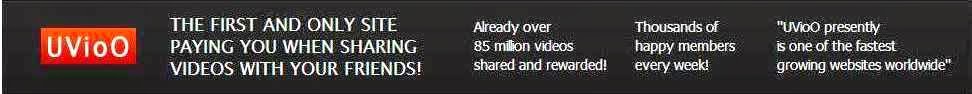

















Post a Comment