Lots of designers commit these three common critical webdesign mistakes and they have no idea of the damage that will affect the website later on. That’s why website design should be taken seriously and designers should be very accurate in what they are doing.
Make sure that your checkout page is accurate
Checkout process in most e-commerce websites are from 1 to 6 steps to place an order. There are some pages where users go through: shipping information, billing information and credit card information These pages vary from one website to another depending on its business needs.
Checkout process in most e-commerce websites are from 1 to 6 steps to place an order. There are some pages where users go through: shipping information, billing information and credit card information These pages vary from one website to another depending on its business needs.
On the last part of the checking-out process, designers are used to add “Order Confirmation” and this is where usually the problem occur. Clicking the Order Confirmation button will means that the user’s order will be processed along with the payment. But some users don’t click the button because they think this is just an extra useless step or it is not outright visible to the user. This will result to getting a call from the customer complaining about not receiving the order and probably you’ll lose a customer. For sure that’s the last thing anyone would want to happen.
What can be done is to add “Review information and order confirmation”. This way users will need to click on the button at the end of the page after placing his order and his personal details. Same thing should be done to the button and have it renamed to “Review and Confirm”. Renaming the button and the title of the page is to make sure users will click on the button not only to confirm orders but to verify their information that was entered.
Pagination problem
Another mistake mostly overlooked is the number of pages on your website. If you own an e-commerce website which offers lots of products, then you may display 20 items per page and that’s okay. The problem happens when you have so many pages because users don’t like to go through so many pages.
Another mistake mostly overlooked is the number of pages on your website. If you own an e-commerce website which offers lots of products, then you may display 20 items per page and that’s okay. The problem happens when you have so many pages because users don’t like to go through so many pages.
Like the new Google images search, instead of adding 20 item per page you can let your users scroll down and when they reach the end of the 20 items of your website, the page will load another 20 for them, but in this case your designer will need to ask the web development team to do this for him since it needs to be done with Ajax. You can display all your items in one page if you don’t have a dynamic website.
On-Site Search Engine
Huge numbers of e-commerce websites search engine are not working properly. Instead, they work on optimizing their website for search engines like Google, Yahoo!, Bing and they forget about the search engine of the website itself.
Huge numbers of e-commerce websites search engine are not working properly. Instead, they work on optimizing their website for search engines like Google, Yahoo!, Bing and they forget about the search engine of the website itself.
There are three types of visitors who access your website:
The Browsers: These types of visitors are just browsing your website looking for anything interesting that they might buy. It is preferred to offer them a deal before they leave like a hidden link for a discount or a promotional ad. These types of customers prefer to browse all your items in one place so work on your pagination to avoid losing them.
The Shopper: The Shopper is a visitor who’s looking for a product and found it through the search engine. Ideally, the best result when a user click on a link should be a landing page for your product. If it’s not, your visitor will just hit the back button to look for the next result on the search engine.
The Searcher: The Searchers are the time conservative visitors who just go straight to the search engine of your website to look out for a specific product. If your search engine cannot find what they’re looking for then you just lost another customer.
There is little to nothing you can do about the first two types of visitors but the real challenge will be for the third type of visitors. If a user typed something in the search engine of your website and it returns a response saying that the search query cannot be found, then almost an instant the visitor will leave. The same goes even though you have the item but the customer spelled it incorrectly so you should make your filters as flexible as possible.
Make sure to update the search query of your website after you acquire a big list of search queries that were made on it. Add each keyword to its related product just in case another customer types the same word onto your search engine.
Refine the mistaken search queries that were made on your website’s search engine. You can see an example of that from Google wherein you may type a wrong word and then Google makes a search suggestion. This is most likely what your website should include because many users get the spelling of the terms wrongly.
Conclusion
The bottom line is, while doing your e-commerce design; make sure that any modification you make is for your own good. This will make you more money and improve your conversion rate. You must check your analytics report to get the most useful information about how visitors act on your website.
The bottom line is, while doing your e-commerce design; make sure that any modification you make is for your own good. This will make you more money and improve your conversion rate. You must check your analytics report to get the most useful information about how visitors act on your website.
If you do have problems with your checkout steps or the on-site search engine; start working on it immediately because this will get you to lose more in the end. That’s why you need to be careful in choosing a web design company or professional designer who will take your website to the top.








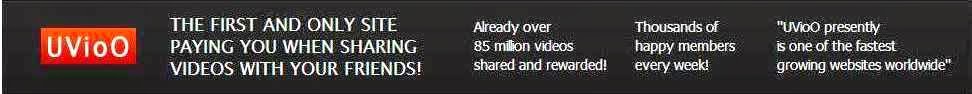

















+ Comments: + 1 Comments:
تصميم مواقع
تصميم مواقع
تصميم مواقع
تصميم مواقع
تصميم مواقع
تصميم مواقع
تصميم مواقع
تصميم مواقع
تصميم مواقع
تصميم مواقع
تصميم مواقع
تصميم مواقع
تصميم مواقع
تصميم مواقع
Post a Comment